“Make work-life simpler, more pleasant, and more productive.”
- Slack
With work shifting to full working remotely, the technology binding the team together is crucial. Communication flow maintenance is a task to excel in, which in difficult times gets even harder.
Companies take the lifejacket of various techniques to avoid chaos and limit the damage due to current circumstances. One such tech leader is Slack, a collaboration hub that brings the correct people, data, and devices together to get work done. Millions of people around the globe use Slack to connect their teams, unite their structures and run their business forwards.
Slack gives team communication and collaboration into one place so the users can get more work done, whether they belong to a huge organization or a small company. They can tick off their to-do list and make improvements on their projects by bringing the right people, discussions, tools, and knowledge they need collectively.

'Slack has been the hammer that has helped us tear down the walls of silos. It has enabled us to position Slack as the operating system of collaboration across 194 countries and 171 offices, pulling us together as nothing else has.'
-
Jeff Dow, Executive Vice President, Media, and Broadcast Operations
USER EXPERIENCE WITH SLACK
Slack’s design process reflects the accessible, constant communication that the company was created to provide. The user experience and user interface for Slack app have limitations and benefits. We have studied and explained if the UI/UX for Slack is on point or still needs alterations to reach the benchmark and receive an advantage.
-
QUICK AND COMPLETE FIX
The interaction channels have an outstanding notification system. Slack mobile ui allows users to receive notifications on all devices linked to their Slack account, which helps them receive notifications on their phone and their desktop computer. Notifications in Slack app ui are one of the factors that make it a very valuable software because users can be attentive to any association of the chat channels, also, they can know when they are being mentioned in any of the channels. The forward of pictures is entirely effective, it does not reduce the quality of the pictures that are transferred through the chat channels.

- FIND AND SEARCH
The major challenge users have had with using Slack windows is concerning its word search system. This platform offers a search system since, at various times, a few messages are missed during lengthy conversations, however, this search system is not as effective since it only shows the latest words of the search and does not show all the findings. It is essential to note that a richer and more precise search would help users get messages quicker. It becomes next to impossible in finding the data you need that has been shared a long time ago.
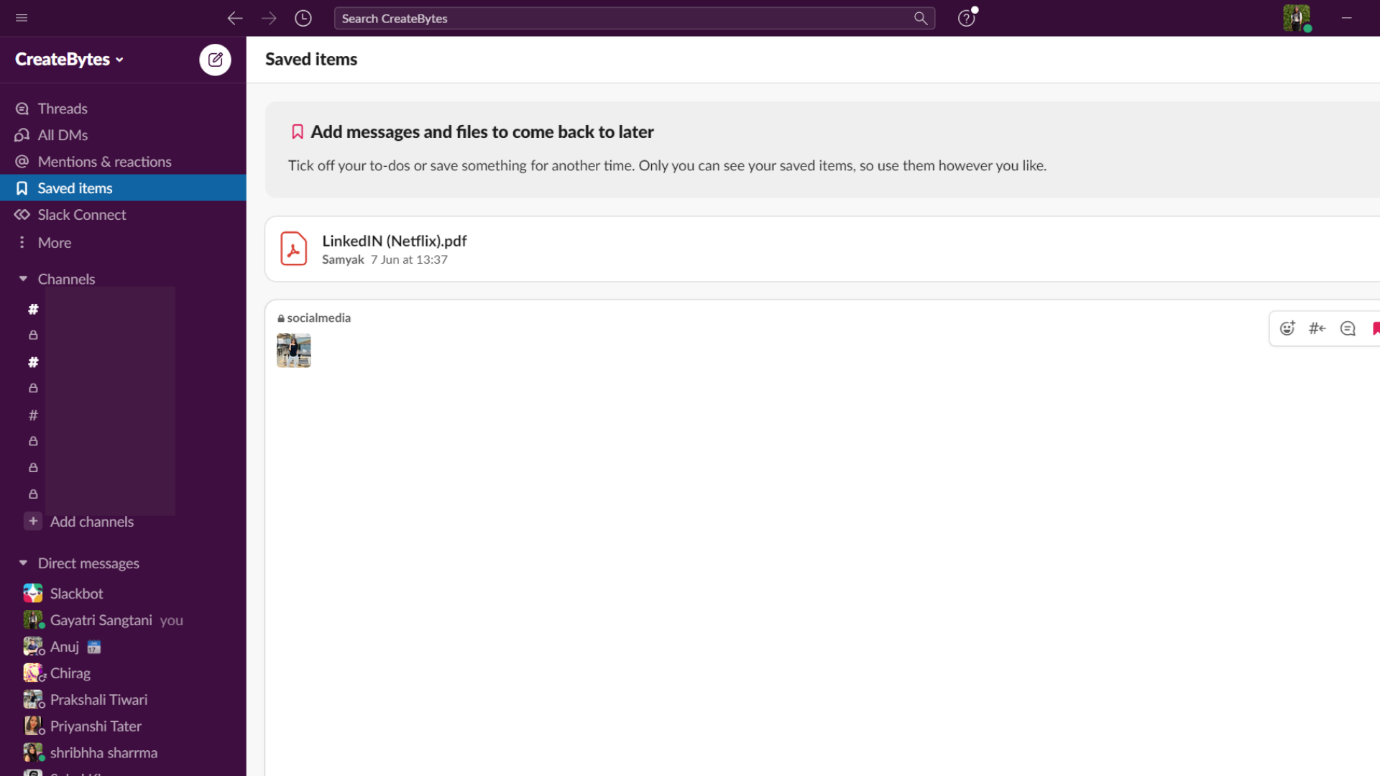
-
SPARKLING FEATURES
Firstly, users can customize Slack download for more than one channel and enterprise. Users can message or call any person or group within your team. They can share and edit documents and collaborate with the appropriate people, all in Slack app. Moreover, they can integrate the tools and services already used into their workflow, including Google Drive, Salesforce, Dropbox, Asana, Twitter, Zendesk, and a few more.

-
SECURITY AT SLACK
Slack guarantees that only the right people and authorized devices can gain access to your company’s data in Slack app with elements such as single sign-on, domain claiming, and support for enterprise mobility management. Slack app encrypts data at rest and data in transit for all users. They additionally protect user data with tools such as Slack Enterprise Key Management (Slack EKM), audit logs, and integrations with top data loss prevention (DLP) providers. For its users, Slack app offers security features for more control, visibility, and flexibility-filled user experience. It also offers governance and risk-management capabilities flexible enough to meet the organization's needs, no matter what they are.

USER INTERFACE:
The core heart of Slack download interface is its intuitive and organized design, with easier access to apps and conversations. The sidebar on slack ui design now displays major information including mentions, reactions to messages, files, people, and apps - all of which can be coordinated into portable sections within the sidebar. Users can also customize the width of the sidebar and classify conversations under named sections. It also has a shortcuts button added to make it easier for users to perform actions, such as starting a call, a workflow, or launching an app. At last, Slack ui ux has fully customizable themes. You can choose from the classic Aubergine theme, a lighter Hoth theme, or a green an interesting Choco Mint theme.

WRAP UP
Amidst the pandemic and work-from-home culture, Slack has been the top choice for businesses to continue with their work effortlessly and without any barriers. There is so much potential in the application Slack ui framework and with some nudges changes to make for their users, they can be the perfect one even after the global pandemic when everything goes back to normal.

