LinkedIn is determined to substitute the paper resume, and there are plenty of people out there wanting that it achieves. Of course, that’s easier said than done. To get there, LinkedIn has been rapidly and quietly modifying its product and adding new features.
Design plays a key role in making a brand win the hearts of its users. Keeping up with the trends, giving users what they need, and desire develops a good stretch of UX and UI.
User Interface and User Experience are altering attributes of content marketing but are interconnected as they add to the design and visual appeal of any platform. User Interface is how a user interacts with a website or an app. User interface design includes all visible aspects of the system. A good UI offers a user-friendly and instinctive experience to the user.
User Experience on the other hand is the expressive response a user has after interacting with your platform. A good UI has a significant impact on the UX, which in turn has power over both – customer experience and retention. Popular social networks are famous for their 'stickiness' and even 'addictive qualities.
Design is extremely crucial when we talk about giving an ultimate experience to the users. Here is how LinkedIn offers its interface and services to provide a good journey to the users.
LINKEDIN UI/UX: ANALYSIS
The LinkedIn app relaunches now and then with a new UI to keep brands hooked up to the platform. Well, it’s here for us! The new design is fresher, quicker, and much simpler to navigate. Analyzing the brownie benefits of the application and its limitations, let's talk about LinkedIn and its user experience.
-
SEARCH:
LinkedIn allows you to search anything from the people to a company or content after your Linkedin login. The search feature of LinkedIn is a little not up to the mark. It is cluttered and difficult to use. The filters are filled with extra options and not classified into accurate statistics. If only you could save the Linkedin jobs quicker. You will find various disappointments in the search feature of LinkedIn. Therefore, LinkedIn should provide better filters for jobs. Linkedin jobs that we have already applied for should not come in the Linkedin search. LinkedIn should provide salary details. At last, let the users know if they are selected or not. People's Linkedin search in LinkedIn works well! Search down the name of a person and the institution he is linked to, you can easily find the right Linkedin profile. Without a time-consuming search for hours and confusion with the right Linkedin profiles, you can reach your destination.
-
Profile Updates:
LinkedIn gives you a variety of ideas to enhance your profile. Your profile shows your name, your Linkedin photo, your position, your profession, and more on the top right. Below that, you can customize various sections, Linkedin description, such as a summary, work experience, education, and other disciplines, like how you can create a traditional resume.
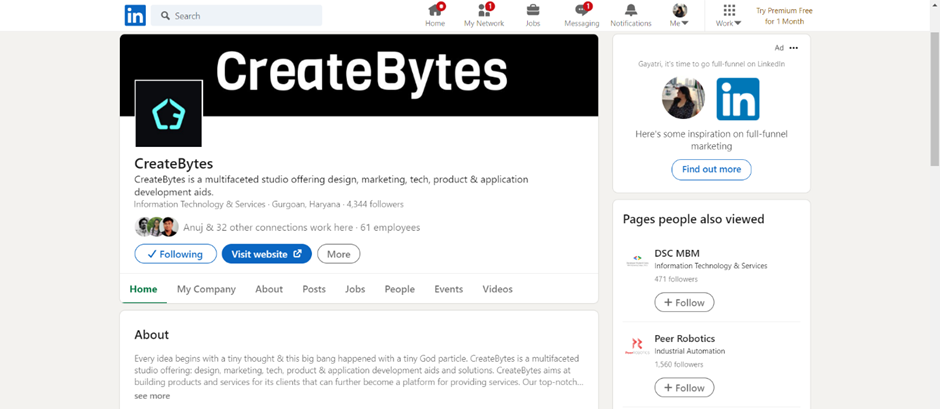
For starters, you can initiate with a catchy and impressive headline to let your audience know who you are and what you do. Moving forward you have a choice to add your education and the best move is you can add what you achieved there too. You can add multiple companies you have worked with and what have you done there and even your extracurricular achievements like volunteering for a cause. Moreover, to get your chances high, you can list down all the skills you are specialized in and your mind-blowing achievements. At last, how amazing it would be if someone could endorse your skill or write a recommendation to you. LinkedIn offers you that, it sums up to be an updated digital form of resume but with more features and higher chances of enhancing the profile.

-
Analytics – Notifications – Home Page:
There is a plethora of advantages to publishing on LinkedIn, but now there are even more! The social network has included additional analytics for everything you post. You can see the top businesses your viewers work in, the most frequent job titles they keep, where they’re browsing from, and how they found your article. All this helps you create more efficient content for your readers to connect with. Plus, it’s always pleasing to see who is listening when you shout into the void. A new dashboard at the top gives you the appropriate information, such as how many views your profile has gained recently and how many times your latest update has been shared.
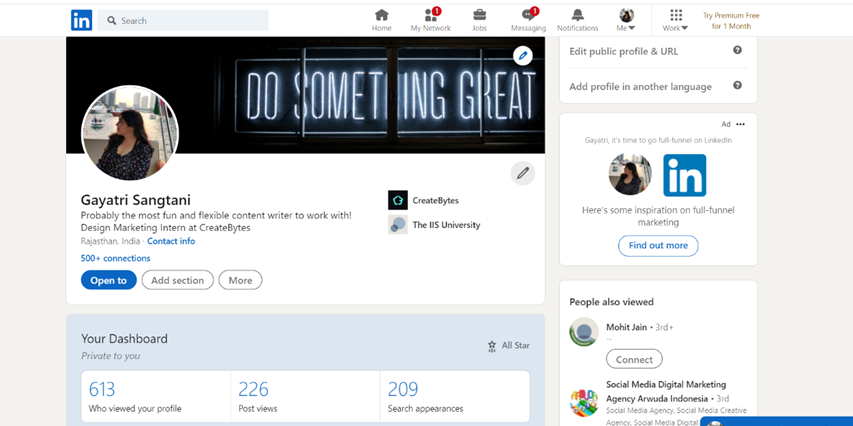
You can comment on a new profile picture, acknowledge a colleague on promotion, or even wish someone a happy birthday. Given that the power of LinkedIn comes from the people it connects you with, creating an easy way to improve these relationships makes it an even more influential tool.
-
User Interface:
Linkedin Interface is more intuitive, more visual, and more easily highlighting the key features of the platform. The ability to add or embed video content, presentations in the Linkedin profile is effortless. The simplification of the main menu bar and comfortable navigation is a blessing.
Bold notifications for new correspondence and engagements with your LinkedIn profile and content include new mails, likes, comments, and choice to multiple reactions.
New colors to the LinkedIn website are attractive and catchy. The addition of darker colors such as deep blue or black have increased contrast and made it easier to notice features on the site. The detailed icons and typography used are professional and personal at the same time. The interface is comforting and so is networking with Linkedin. The Linkedin interface gives an advantage to the experience as until now it's satisfying.

-
NetworKING with LinkedIn:
LinkedIn is most of the stats used for networking. From industry leaders to just beginners. It connects you with the right tribe. You can follow your interests, expectations, and desires to pick out the most recommended and compatible people to associate with. You can either connect with them or follow them. To enhance the percentage of someone connecting with you, LinkedIn marketing offers to feature your best work on the top of your profile. This section falls directly below your ‘About’ section and is placed to draw interest with its large and important space for images. Directly under the title and headline, you can click the ‘Open to’ dropdown letting your network know you are hiring or looking for a new job.

You could add a link to a landing page, or you could add a video clip showcasing what your company provides, or simply a link to your website. Moreover, you can highlight what your role is inside your company, add your Linkedin resume or a video clip of who you are. You can add images, video links, documents, and other links. You can manage your connections at "my network". Just for a heads up, it notifies the profiles you view!
-
Learning and marketing with Linkedin:
Linkedin offers its users an opportunity to learn a lot of courses from the learning platform. The variety of topics they have courses is astonishing. Be it a marketing industry or supply chain management, you can find a course to enhance your profile and get a certificate to share your achievements. Courses add an advantage to your profile with a certificate of completion. Linkedin learning delivers a huge variety of opportunities to learn extra work and add-on skills. Engagement of your network is supreme to gaining visibility and positioning your authority in your niche.

Creating a poll to study more about your audience or industry can deliver some great information. You can set the number of days you want your poll to run and gather the data from which can offer exclusive insight into your network. With the vast number of online events that were held in 2020, using the events feature to gain prominence for the event was a prodigious plan. You have the flexibility of making your event public or private where you would send individual invitations to your network. Not only this, but you can also share articles and newsletters from your profile, this makes communicating information to your audience easy and convenient and thus makes your profile valuable for your followers. The cherry on top is the Linkedin stories feature which in turn highlights your worthy work. At last, from a company's point of view, you can now invite your connections to follow your company page, download analytics of your company page followers and create an event from your company page. The icing at the end is Sales Navigator feature in Linkedin to enhance your business output.

WRAP UP
Amidst the pandemic, the virtual has become the new reality therefore more professionals turned to LinkedIn in 2020 than ever before. The vast number of unemployed turned to LinkedIn in search of jobs, also there are business owners, entrepreneurs, as well as corporate leaders spending more time building and cultivating their networks.
As 2021 proceeds with people still working from home, we continue to see huge numbers of people utilizing LinkedIn. To keep up with its growth and success, Linkedin must fix the need and shift its design to a User-centered approach!

